- Category
- >Science & Technology
10 Types of Virtualization in Cloud Computing
- Neelam Tyagi
- Mar 17, 2021
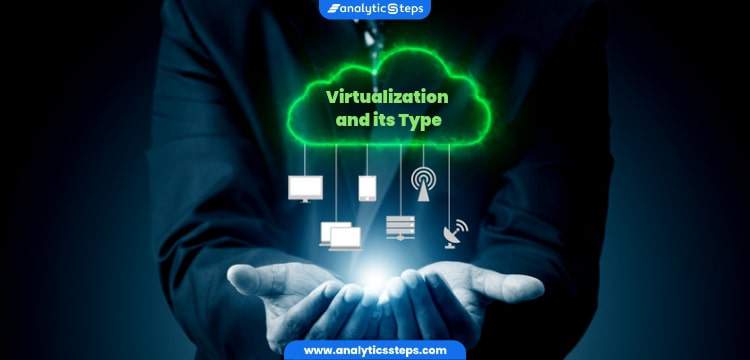
In the early 1960’s, virtualization technology has established its origins, but with the enormous growth in technology, the same has earned popularity in the early years of the 2000's.
With continually contributing to the evolution of latest technologies trends, such as cloud computing, data servers, etc, virtualization is certainly conscientious in planting seeds for the augmentation in cloud technology.
Introduction to Virtualization
Virtualization refers to the process of designing and implementing virtual instances of a computer system in the form of a layer separated from actual hardware that is being employed to run it.
In order to perform this, a computer adopts a peculiar software, replicating functionality of hardware for devising a virtual system over the actual system.
“Virtualization is creating a computer that runs within another computer”
In that case, a virtual computer or guest machine that can perform the same processes as the physical computer does.
Some prominent benefits of virtualization are;
-
Flexible and efficient resource allotment.
-
On demand implementation of Pay-per-IT infrastructure.
-
Enhanced development and productivity.
-
Lowering IT infrastructure costs.
-
Facilitating multiple operating system processes simultaneously.
-
Rapid scalability and remote access.
(Must read: Understanding Amazon Web Services (AWS))
“Software vendors are building new applications specifically for these new architectures. Third parties are creating tools to monitor and manage these applications and infrastructure areas. As cloud computing begins to become the de facto model for development, deployment, and maintaining application services, this area will expand even further.” ― Matthew Portnoy
Types of Virtualization in Cloud Computing
Depending on the type of application to use and hardware implementation, virtualization can be divided in following ways/forms;
Types of virtualization
-
Hardware Virtualization
As it is known as hardware-assisted virtualization of server virtualization, hardware virtualization works on the criteria that a single and independent section of hardware (or a physical server) is composed of several tiny hardware sections or servers, basically adding various physical servers into virtual servers that executes on a unique primary physical server.
In hardware virtualization, each tiny server may entertain a virtual machine, but a complete servers’ cluster is accounted for as a single device through any process requesting the hardware. Also, the allocation of hardware resources is provided by hypervisor.
The main advantage of hardware virtualization is to enhance the processing power as a consequence of expanded employment of hardware and application uptime.
-
Software Virtualization
Software virtualization is essentially fabricated to isolate multiple applications from the underlying software and operating systems of a host machine. It can also be used to monitor how a novel application interacts with current stack earlier than it integrates with real-time toolkit.
With software virtualization, users can make a copy of their existing configuration and its data can be used to test new applications, software updates, and complete sorts of hypothetical instances without investing original installation and datasets at critical risk.
-
Server Virtualization
This is perhaps the biggest benefit offered by virtualization “server consolidation”. Under server virtualization, companies can use one server in order to support numerous functions as each server is independent, so running software on one won’t affect the other server.
-
Server virtualization enables users to centralize and redistribute resources to utilize resources more efficiently.
-
Also, Virtualized servers can be moved across Various locations even if the machines have distinct operating systems.
-
Desktop Virtualization
Being a common mode of virtualization for any IT executive, desktop virtualization allows users to access their desktops from anywhere (any device or location) as users’ desktops are stored at a remote server.
One of the excellent examples of desktop virtualization could have been seen globally during the worldwide lockdown. Due to the applicability of being served remotely, tons of employees could have worked remotely that time.
Moreover, the data gets transferred over secure protocols, any risk of data extortion can be minimized. (Source)
-
Memory Virtualization
With memory virtualization, physical memory over various servers is assembled into a unified virtualization memory space that gives the advantage of enlarged adjacent working memory. For example, Microsoft Windows OS permits a segment of storage disk to perform as an extension of RAM.
Basically, it introduces the mode to disengage memory from the server in order to deliver a shared, delivered or networked function. Also, it increases the performance through providing enlarged memory capacity without any inclusion in the primary memory.
-
Storage Virtualization
Using storage virtualization, multiple physical storage devices can be combined jointly that acts as a single storage device and can be accessed from multiple locations.
-
This enables joint servers, devices, and applications to access information from a centralized dashboard even without knowing from where the information is fetched.
-
This single storage offers various benefits such as integrated storage across storage devices having huge potential, diminishing downtime, load harmoning and optimized performance, speed and accuracy. For example, a hard drive can be partitioned into multiple partitions.
Storage virtualization also makes easy backup of users systems and moves data around as demanded.
(Also check: What is System Analysis and Design?)
-
Data Virtualization
In present time, advanced enterprises accumulate data over various locations, that ranges from cloud on-premise hardware to software systems, from several applications through multiple file formats.
In simple terms, data virtualization permits any application to access all data, irrespective of data location, source and format.
Data virtualization tools make a software layer in between the applications that access data and the systems that save data. This layer interprets the data request or query of application and gives output that can stretch over numerous systems.
-
Application Virtualization
Application virtualization can aid users to access remotely an application from a server. The server collects all the information and other relevant characteristics/features of an application and can run over a local workstation through the internet.
An example of the application virtualization would be a user seeks to run two separate versions of the same software.
In cloud computing, software virtualization isolates the application layer that disengages it from the operating system through which an application can be executed in an encapsulated format without being dependent on the operating system. (From)
-
Network Virtualization
In network virtualization, several sub-network can be constructed on the same physical network that may or may not be accredited to communicate with each other. It enhances reliability such that disruption in one network won’t affect another network and makes diagnosis easier.
Due to it, a restriction over file movement is established across the network and upgrade security, providing adequate monitoring and recognition of data usage that enables the network controller to scale up the network suitably.
All the physical parts of the network including switches and routers can be combined and their resources be allocated as required to any user or device across a network. This is done through a central virtual network management system.
-
Operating System Virtualization
In Cloud Computing, operating system Virtualization is space where the virtualized machine’s software sets up the host operating system as averse as being introduced on the hardware precisely.
One of the most prime implementations of operating system virtualization is to test applications on different operating systems and platforms. The software is virtually planted in the hardware and letting the different instances of applications to run over.
(Read also: Types of Agile methodologies)
Trending blogs
5 Factors Influencing Consumer Behavior
READ MOREElasticity of Demand and its Types
READ MOREAn Overview of Descriptive Analysis
READ MOREWhat is PESTLE Analysis? Everything you need to know about it
READ MOREWhat is Managerial Economics? Definition, Types, Nature, Principles, and Scope
READ MORE5 Factors Affecting the Price Elasticity of Demand (PED)
READ MORE6 Major Branches of Artificial Intelligence (AI)
READ MOREScope of Managerial Economics
READ MOREDifferent Types of Research Methods
READ MOREDijkstra’s Algorithm: The Shortest Path Algorithm
READ MORE

Latest Comments