- Category
- >Business Analytics
How is Power BI and Tableau used for Data Visualization and Business Intelligence?
- Rohit Dwivedi
- Jul 17, 2020
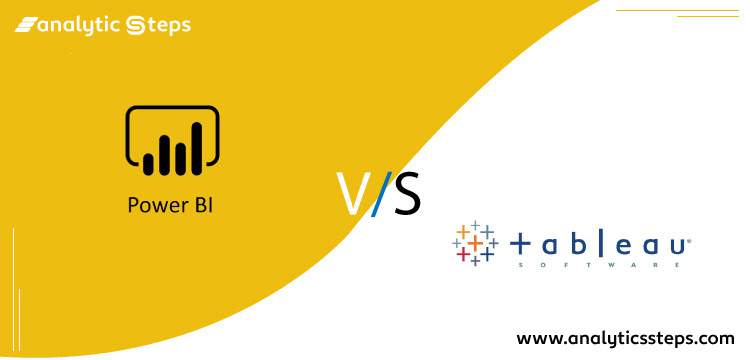
The domain of Data Visualization and analytics is growing rapidly with new advancements and different tools coming up in the market. To be ahead in the market there should be a tool that is beneficial to the user in all terms like power, ease of use, brand, price, etc. Both tools have their own functionality towards performing data visualization, and it is difficult to judge which one is the best tool.
The two tools that come to everyone’s mind as soon as we are talking about Data visualization and Business intelligence are Power BI and Tableau. They have widely used tools today.
If you are wondering which tools you should use among both the choices, then this blog is for you. It will not only help you to make your choice but will give you information about the detailed features of both the tools.
It is pretty difficult to decide the winner among both the tools. Lets us look at Gartner’s Magic Quadrant below:
Gartner’s Magic Quadrant
What is Tableau?
It is a powerful and rapidly growing data visualization tool that is used in the BI industry today. It has the power to quickly convert raw data into different visualization making it easy to understand and interpret the data well.
-
One can analyze raw data really fast with tableau using the visualization that is generated by the tool in the form of different dashboards and worksheets. This results in helping professionals to understand the data with different levels of hierarchy in the organization.
-
With instinctive BI tools, tableau grips data discovery and its ability to interpret for any type of business user. Being a user-friendly tool, any user can easily analyze data by generating reports, and through visualization sharing insights all over the enterprise.
-
With the functionality of the drag and drop interface, you can connect data coming from different data sources. It is still considered to be weak at integrating different data sources for data analysis.
What is the Power BI?
Power BI is again a BI and Data visualization tool that transforms the data coming from different data sources into interactive dashboards and BI reports.
Moreover,
-
Power BI includes different software connectors and different services.
-
It helps the professionals to hold up the data coming from different sources and transform them into visualization after the cleaning and integration process.
-
Also, for the analysis of data, it provides features of Adhoc report generation.
-
Power BI connects to every different data source and gives your brief summary of your data.
-
It generates simple scalable dashboards, interactive reports, etc.
-
It is good at importing simple vision with easy to use having familiarity interfaces similar to Excel.
-
Power BI is simple to use and gives a survey of your business performance.
Interest over time of the user for Power BI and Tableau, Source
What are the Features of Power BI and Tableau?
Below are the important features of Tableau;
-
There is no requirement of technical knowledge.
-
Offers real-time data analysis.
-
Includes Toggle view and drag and drop.
-
Stanford university patented technology.
-
Native data connectors.
-
Mobile ready dashboards.
-
Has the ability to translate queries to visualization.
-
Dashboard commenting.
Below are the important features of Power BI;
-
Ability to generate Reports.
-
Can customize dashboards.
-
Includes Datasets.
-
For data analysis, Ad hoc reporting, and analysis.
-
OLAP.
-
Includes Help and Feedbacks.
-
Help businesses to solve problems in real-time by providing real-time dashboards.
-
Q&A feature to convert natural language.
Power BI Vs Tableau
Every business has different demands and requirements, similar the tools are chosen according to the preference. Let us understand Power BI vs Tableau on the basis of some of the effective points stated below -
-
Cost - The only point that makes both the two tools stand way apart from each other. Power BI costs are almost 10 times less when compared to Tableau. It depends on the business if the budget allows then you might go with Tableau that costs you around 1000$ for a year subscription whereas power BI only costs 100 $ for a year.
-
Licensing- The choice of licensing is solely dependent on you whether you want to pay in advance for your software. If yes, then the choice should be Tableau for the first choice or else Power BI.
-
Visualization - Both tools have different strengths when we talk about visualization. Power BI is considered to be a handy choice if you have to do manipulation and generate better interfaces. But if the only center is towards visualization then Tableau is the better choice.
- Power BI - It is easy to upload datasets. You can select visualization as blueprints. You are given the option of drag and drop features at your disposal.
- Tableau - It is better when it comes to scaling to a larger dataset.
-
Data Analysis - Power BI can be a choice if you are looking for faster analysis. If extensive functionality is your concern then also Power BI is the winner. It allows you to create relationships between all data sources. Whereas Tableau provides you extensible functionality. It lets you understand the minute data trends and help your business in real-time.
Dashboards in Power BI and Tableau
The below images show the view of the dashboard in both the tools.
Dashboard in Power BI, Source
Dashboard in Tableau, Source
Conclusion
It totally depends on the user who will be using these tools, the comparison is dependent on the user using the tool.
Power BI is built for common stakeholders, and not mainly for data analysts. The tool is great as it offers drag and drops functionality, good for teams that have to do data visualization without a degree, and in the data analysis field.
Tableau is similarly powerful but the functionality is tough to understand which makes it more difficult to use. People having experience in the data analysis field, the tool is easy to understand for them but those who are new to the field will find a tough time to get visualization from the raw data. Power BI is ahead when it comes to being user friendly, but tableau is preferred when it is about speed and capabilities.
In this blog, I have introduced you to the most widely used Data Visualization and Business Intelligence tools that are Power BI and Tableau. I have discussed how they are different from each other, what are their different features and offerings, and in last we have seen which tool is better with respect to some points.
Trending blogs
5 Factors Influencing Consumer Behavior
READ MOREElasticity of Demand and its Types
READ MOREAn Overview of Descriptive Analysis
READ MOREWhat is PESTLE Analysis? Everything you need to know about it
READ MOREWhat is Managerial Economics? Definition, Types, Nature, Principles, and Scope
READ MORE5 Factors Affecting the Price Elasticity of Demand (PED)
READ MORE6 Major Branches of Artificial Intelligence (AI)
READ MOREScope of Managerial Economics
READ MOREDifferent Types of Research Methods
READ MOREDijkstra’s Algorithm: The Shortest Path Algorithm
READ MORE

Latest Comments
bhaveshp3112
Dec 21, 2020X-Byte Enterprise Solution is a leading blockchain, AI, & IoT Solution company in USA and UAE, We have expert Web & mobile app development services. A great piece that sheds much-needed light on merging technology and its impact on the business as there are many new details you posted here. Sometimes it is not so easy to build a "Web & Mobile App Development" without custom knowledge; here you need proper development skills and experience. However, the details you mention here would be very much helpful for the beginner. Here is yet another top-notch solution provider “X-Byte Enterprise Solutions” who render feasible and credible solutions to global clients.