- Category
- >Artificial Intelligence
OpenCV: Applications & Functions
- Ripul Agrawal
- Jun 30, 2020
- Updated on: Jul 01, 2020
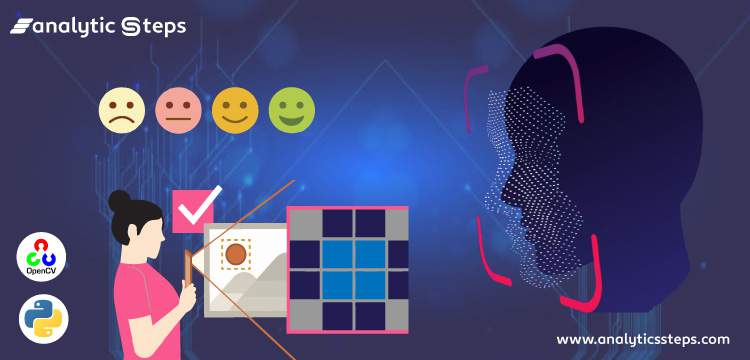
"As more and more artificial intelligence is entering into the world, more and more emotional intelligence must enter into leadership."- Amit Ray
What is Computer Vision?
Computer vision is part of the artificial intelligence field, where computers are trained to intervene in digital media, i.e. images, videos like humans can, now it can be either stored media or live streaming from any camera or web-camera.
In simple words, with machine learning and deep learning algorithms, computers are able to recognize and process the objects from the video/images as a human can able to recognize.
Relationship of AI and CV, Source
Application of Computer Vision
-
Automobiles:
Companies like Tesla and Waymo invested in self-driving cars, that will be assumed to be the future of the automobile industry.
-
Retail Stores:
Amazon Go, which overcame the work of store owners by eliminating the need for a cashier and checkout counters, as a customer can directly pay their bills utilizing, which proves to save the time of the customer and disappear the endless queues of people waiting at the checkout counters for their turn.
-
Face Recognition:
Using machine learning and computer vision, it’s now possible to recognize the faces of a particular person either from videos or photos. In particular, this application can also be utilized in surveillance.
-
Medical Diagnosis:
Although it’s hard to substitute computers with a human in the healthcare sector. But still, computer vision will be helpful to the doctors in medical diagnosis as it can detect patterns from the images that humans can’t like, cancer tumours.
(Learn here how AI in healthcare with threats and applications)
What is the Open CV?
Open Source Computer Vision, started by Intel in 1999 for the computer vision and machine learning applications. Initially, it was developed in C/C++ which later developed to support other languages too including Python.
It provides support to some of the deep learning frameworks including TensorFlow, PyTorch, Caffe. This blog will include the use of Open CV ‘s Python API.
Application of Open CV with Python
With the help of Open CV in python, its possible to process images, videos easily and can extract useful information out of that, as there are lots of functions available. Some of the common applications are,
-
Image Processing:
Images can be read, write, show, and processed with the OpenCV, like can generate a new image from that either by changing its shape, colour, or extract something useful from the given one and write into a new image.
-
Face Detection:
Either from the live streaming using web camera or from the locally stored videos/images utilizing Haar- Cascade Classifiers.
-
Face Recognition:
It followed by face detection from the videos using open cv by drawing bounding boxes i.e. rectangle and then model training using ML algorithms to recognize faces.
Face Recognition using Open CV, Source
-
Object Detection:
Open CV along with the YOLO, an object detection algorithm can be used to detect objects from the image, videos either moving or stationary objects.
Object Detection using YOLO and OpenCV
Python represents an image as a Numpy array.
How to do Installation?
Run the below code to install an Open CV in your system. Install Python before following these steps.
-
Windows
In the command prompt,
pip install OpenCV-python
In the anaconda prompt,
conda install -c conda-forge OpenCV
-
Linux
sudo apt-get install libopencv-dev python-Open
What are the Open CV functions?
-
Read, write and display the image
Images in python represented as NumPy array, basically array of pixels. Whenever the user reads the image using OpenCV it will be the colour image (by default) that contains multiple values for single-pixel i.e. for Red, green, Blue channels.
Run the below code to read and display image using OpenCV in google collab,
Read & Display image using OpenCV
When the user reads the image using OpenCV then there are different formats available, you just need to pass flag corresponding as per your requirement,
-
cv2.IMREAD_COLOR: Default format to read the image.
-
cv2.IMREAD_GRAYSCALE: Load the image in grayscale format.
-
cv2.IMREAD_UNCHANGED: Load the image in the same format in which it stored.
Run the below code to read the image as grayscale and also to convert the colour image into a grayscale format,
Display the grayscale Image
Run the below code to convert the image into HSV format.
Display the HSV format
Run the below code to write the grayscale image into the local machine.
Write the image using OpenCV
-
Rotate the Images
Sometimes you require the same images with different orientation i.e. rotated images at different angles or you can say data augmentation.
Run the below code to rotate the image,
Rotate the image by 90 degree
-
Image Thresholding
An image segmentation technique, where each pixel value will be compared with some threshold value and will be updating the pixel value of the image.
But the image threshold will only work on a grayscale image.
Run the below code for image thresholding,
Image thresholding
There are different types of Image Thresholding flag available, which you can use as per your requirement,
cv2.THRESH_BINARY,
cv2.THRESH_BINARY_INV,
cv2.THRESH_TRUNC,
cv2.THRESH_TOZERO,
cv2.THRESH_TOZERO_INV
-
Edge Detection
Edge detection will help in many applications like object detections from images/videos.
Run the below code to detect edges from the image.
Edge detection of an image
-
Contour Detection
Now its time to detect contours from the images i.e. lines present in the images. Even you can also get the count of objects present in the image as well as shapes can also polygonal shapes can be detected present in the images.
Run the below code for contour detection,
Contour detection
-
Face Detection
As mentioned above, face detection can be done using OpenCV as there are machine learning-based classifiers available to detect face and different parts of the face by using appropriate classifiers i.e. Haar Cascade classifiers.
Run the below code to detect face from the images,
Face Detection using OpenCV, Source
Apart from all the above-discussed functions, there are some more functionalities available by Open CV, for which you can refer to its official documentation.
Conclusion
Computer Vision is the subfield of Artificial Intelligence, where computers are trained to process the image and extract the important features from the images or videos. Open Computer Vision (OpenCV) a python library, written in C++, provides various functionalities for computer vision applications.
Applications of computer vision are object detection, face recognition, medical diagnosis, etc. Using OpenCV, users can read, display the images from the local storage, also images can be saved into local storage using OpenCV.
Apart from that images loaded can be read either in colour format or grayscale format. Edge detection is another method to detect edges of the image, contour detection will be used to detect all the shapes present in the image. Several functions and applications of OpenCV including face detection using Haar Cascade classifiers have been covered in this blog.
Trending blogs
5 Factors Influencing Consumer Behavior
READ MOREElasticity of Demand and its Types
READ MOREAn Overview of Descriptive Analysis
READ MOREWhat is PESTLE Analysis? Everything you need to know about it
READ MOREWhat is Managerial Economics? Definition, Types, Nature, Principles, and Scope
READ MORE5 Factors Affecting the Price Elasticity of Demand (PED)
READ MORE6 Major Branches of Artificial Intelligence (AI)
READ MOREScope of Managerial Economics
READ MOREDifferent Types of Research Methods
READ MOREDijkstra’s Algorithm: The Shortest Path Algorithm
READ MORE

Latest Comments
Ripul Agrawal
Dec 09, 2020For any queries, please reach out to me at ripulagrawal98@gmail.com